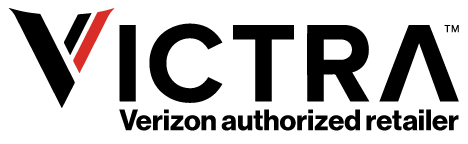Verizon 5G/LTE Home Internet: How to Setup
It’s important to note that the specific steps may vary depending on the model of the Verizon 5G/LTE Home Internet device you have. It’s recommended to refer to the user manual or documentation provided by Verizon for detailed instructions specific to your device.
How to setup Verizon 5G Home Internet
Follow these instructions to set up the Verizon 5G Router. Before you begin, check out this overview video to know what to expect.
Self-Setup:
- Find a good spot to place your gateway.
- Plug in your gateway to a power outlet.
- Download the My Verizon app on your smartphone or tablet.
- Follow the instructions on the app to activate your service.
- The app will guide you through the rest of the setup process, including connecting your devices to the Wi-Fi network.
- If you run into any issues, the app includes a support chat feature accessible via a prominent chat icon.
It is important to note that the Verizon 5G gateway receives data via wireless broadcast from cell towers, so it is best to place the gateway in an area with good signal strength
How to setup Verizon LTE Home Internet
Follow these instructions to set up the Verizon LTE Router. Before you begin, check out this overview video to know what to expect.
Self-Setup:
- Place the router on a flat, stable surface near a window.
- Connect the power adapter to the router and plug it into an electrical outlet.
- Confirm that your computer meets the minimum system requirements.
- Insert and charge the battery.
- If you have a Verizon LTE Internet and Home Phone device, insert the SIM card.
- Connect your computer or Wi-Fi device to the router using Wi-Fi or an Ethernet cable.
- Follow the on-screen instructions to complete the setup process.
Congratulations, you’re now equipped with the knowledge to set up Verizon Home Internet like a pro. By following our comprehensive guide, you’ve paved the way for uninterrupted online experiences, whether it’s streaming your favorite shows, joining virtual meetings, or exploring the vast realm of the internet. Embrace the power of Verizon Home Internet and embark on a digital journey without limits. Stay connected, stay empowered!
Challenges setting up your Verizon Home Internet Device?
Contact Victra for setup assistance.
855-205-9473
10am to 5pm M-F EST